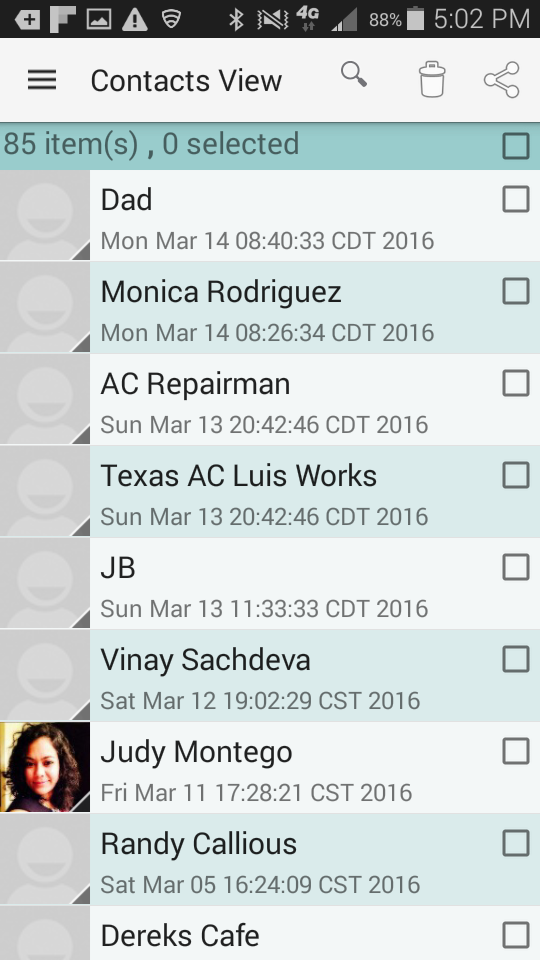
1. Start Contacts View
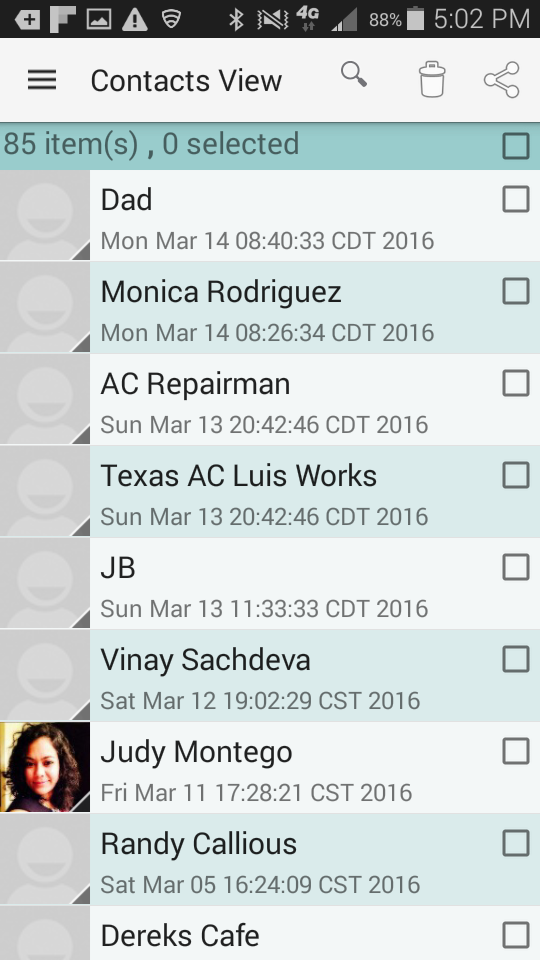
2. Select all contacts you want to share
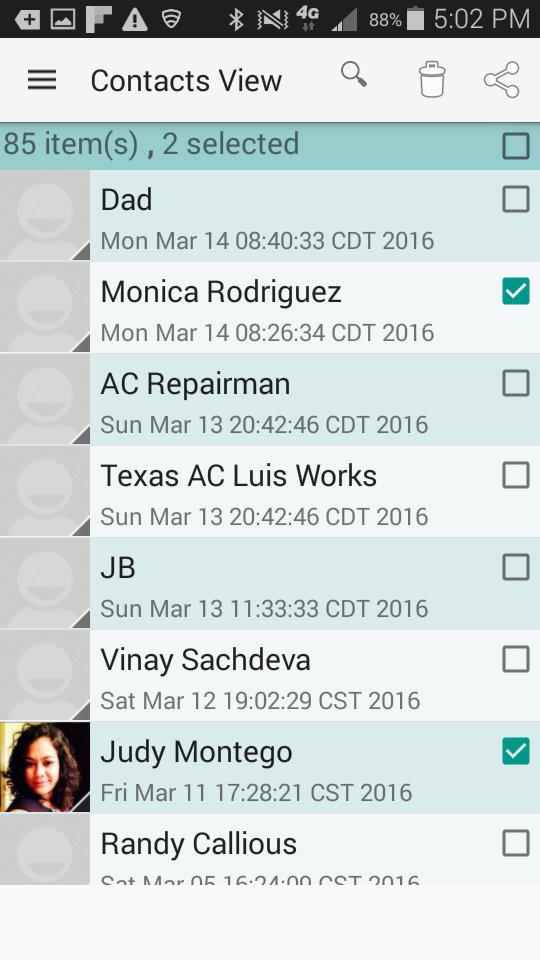
3. Tap the share icon in top-right. Share screen will open up
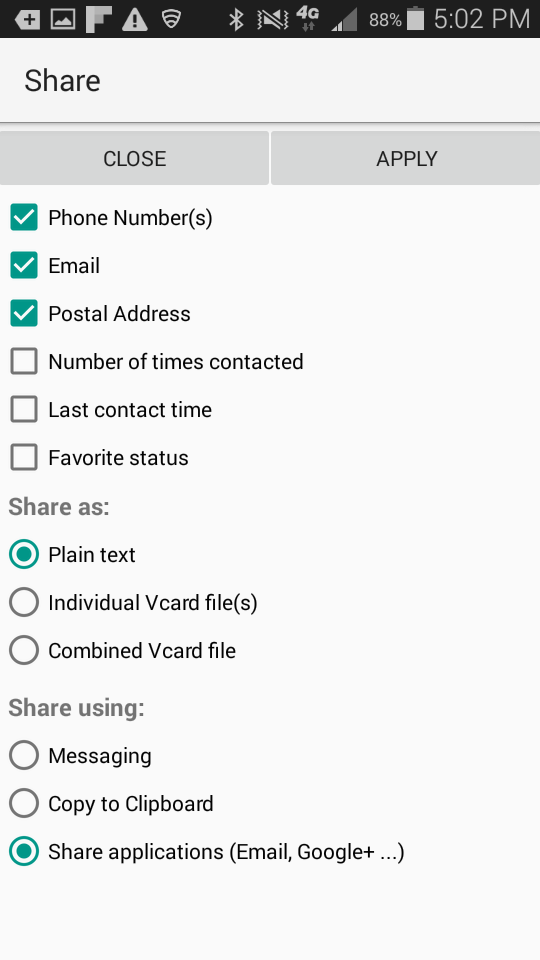
4. Tap 'Individual vCard file(s)' option. Touch Apply
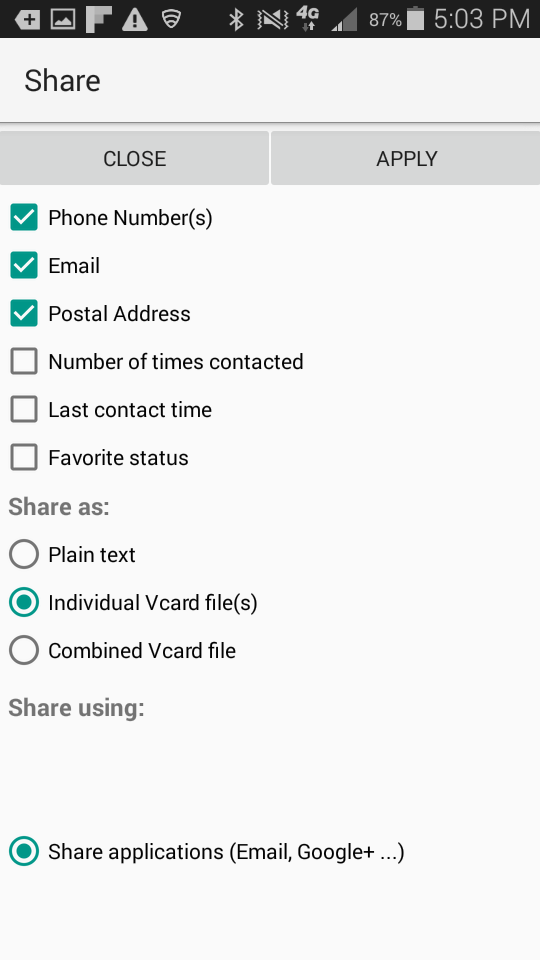
5. Choose an option how you will like to send the vCard (e.g. gmail)
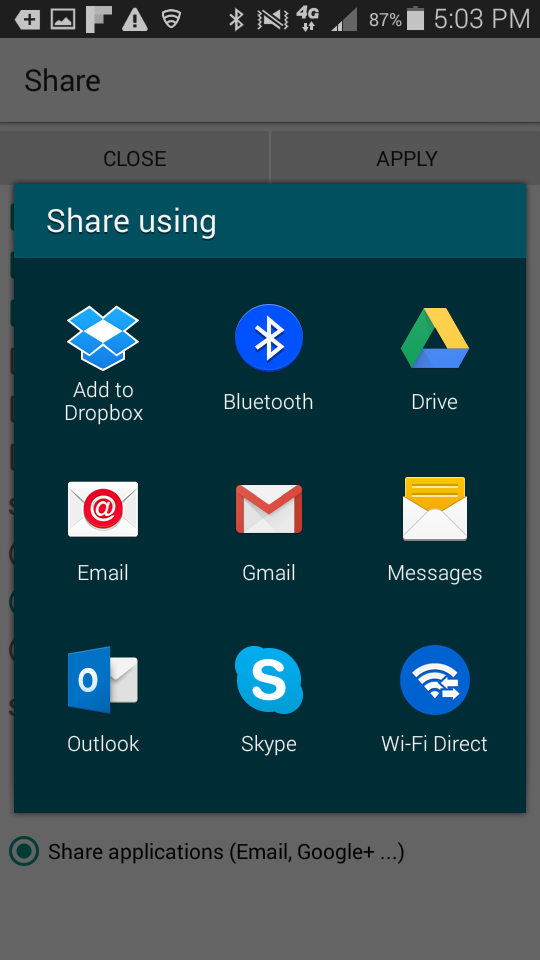
6. The email compose screen will show up and the vCard files will be attached
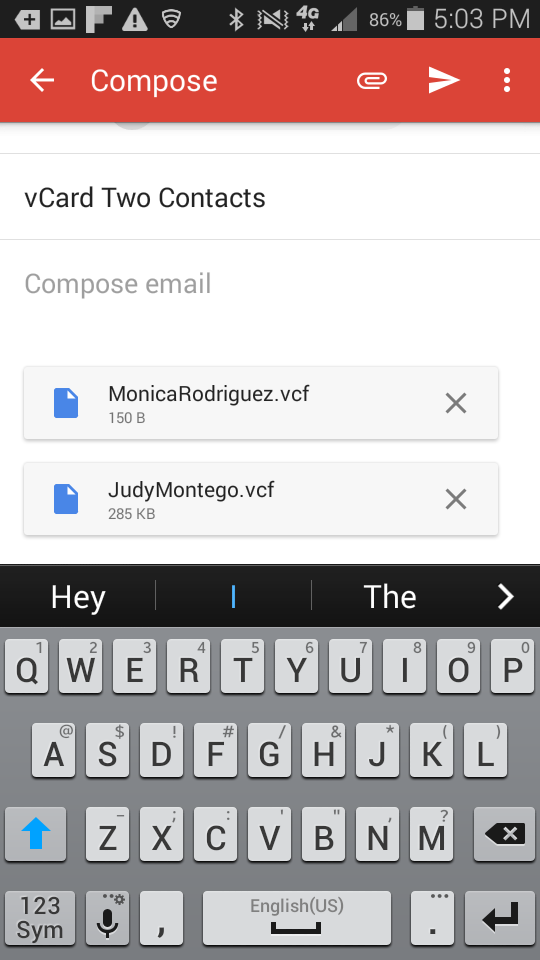
7. Type an email address and send the email
8. The vCard files will now be contained in an email as attachments